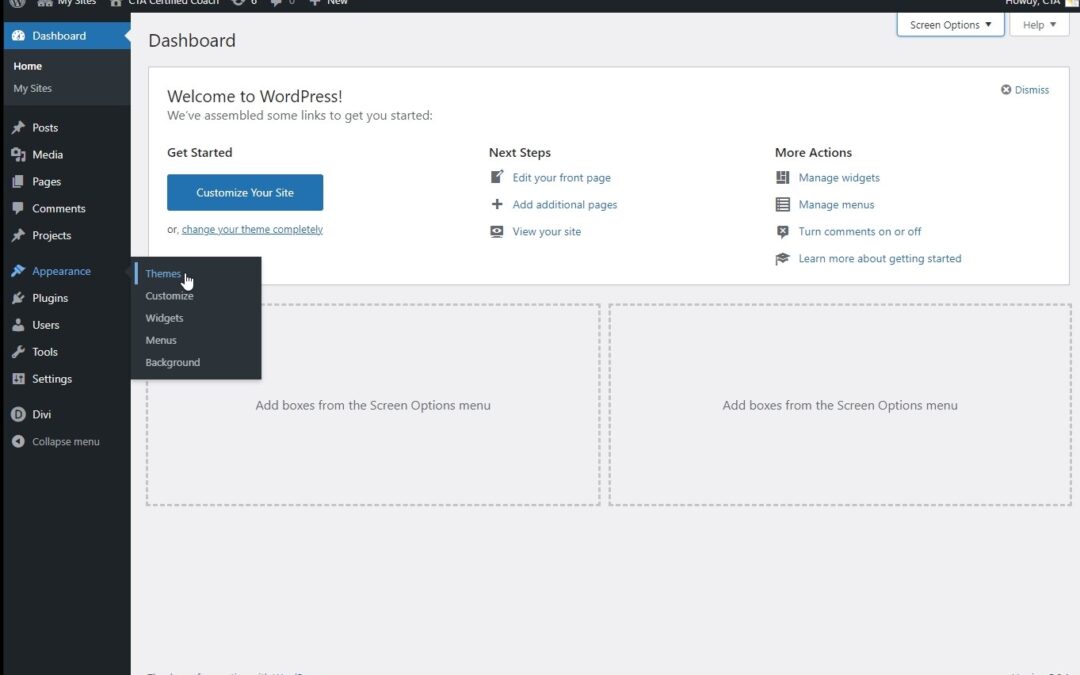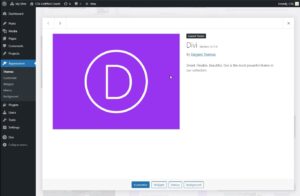When you created your website you loaded a default WordPress website running a basic theme. It needs a little bit of setup to make it your own and there’s a really easy way to do that…
Use a theme with an easy to use page builder.
The first thing you should do is go to Appearance -> Themes on the left-hand side and activate Divi as the theme in the back end of your new website. Divi includes a lot of pre-built pages that you can load into your website and change the content to make it your own.
How do you decide what page templates to use?
Look for color schemes you like! It may be for a florist shop but it’s a lot less work to change page content than it is to change color schemes. That can be done, of course, but why add more to your plate now?
Here are a few examples of Divi page templates:
https://www.ctacoaches.com/divi-demo/
Pro Tip: Consider starting with one of the landing pages, they make nice, one-page websites to get started with.
Click on the + New link on the top admin bar and scroll down to make a new page, type in a title, like the name of you coaching practice or “Home” for now
Once you load a landing page template you can start using the page builder, but you will still need to change a setting to make this new page your front page.
Go to Settings -> Reading and choose the static page you just created
Remember – this is all just pages and their content. The logo, menus, and footer elements also need to be setup – I will cover that next.